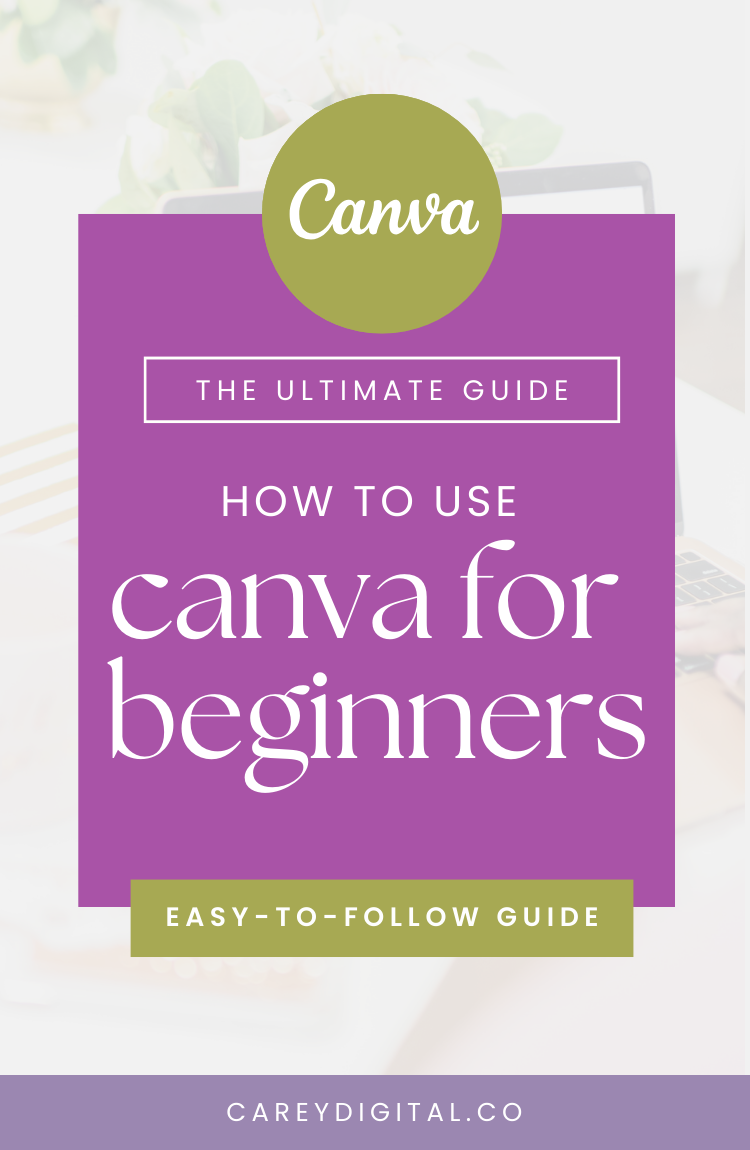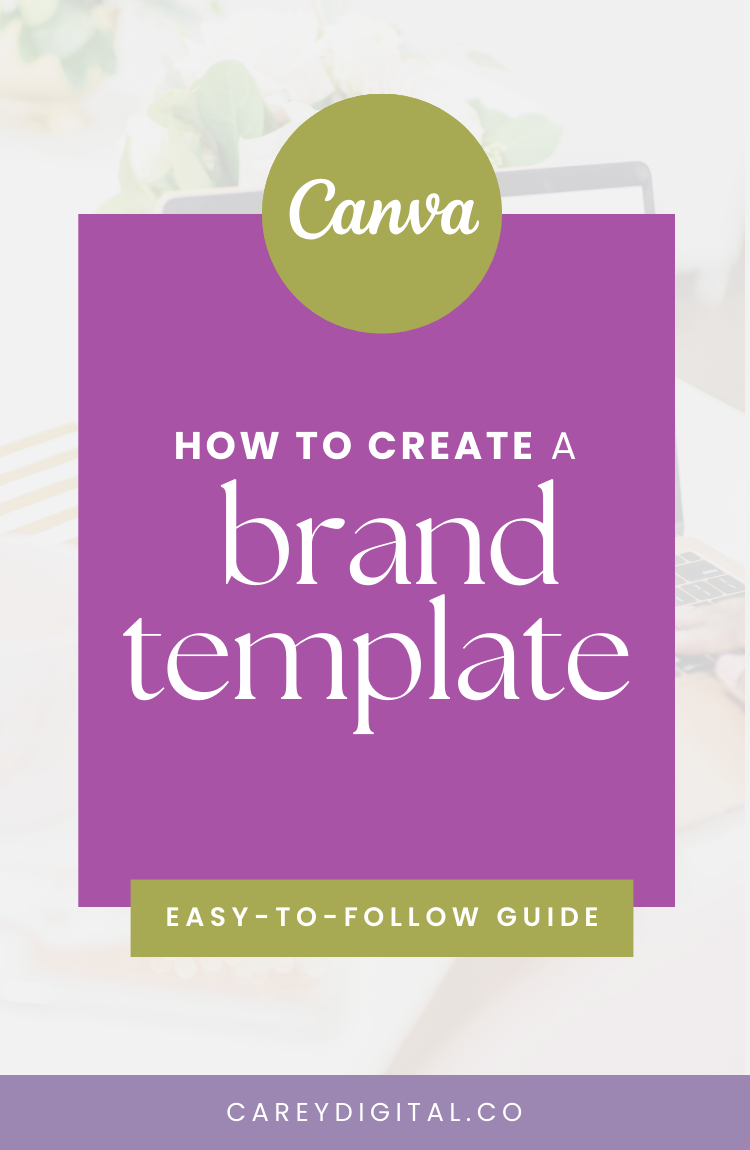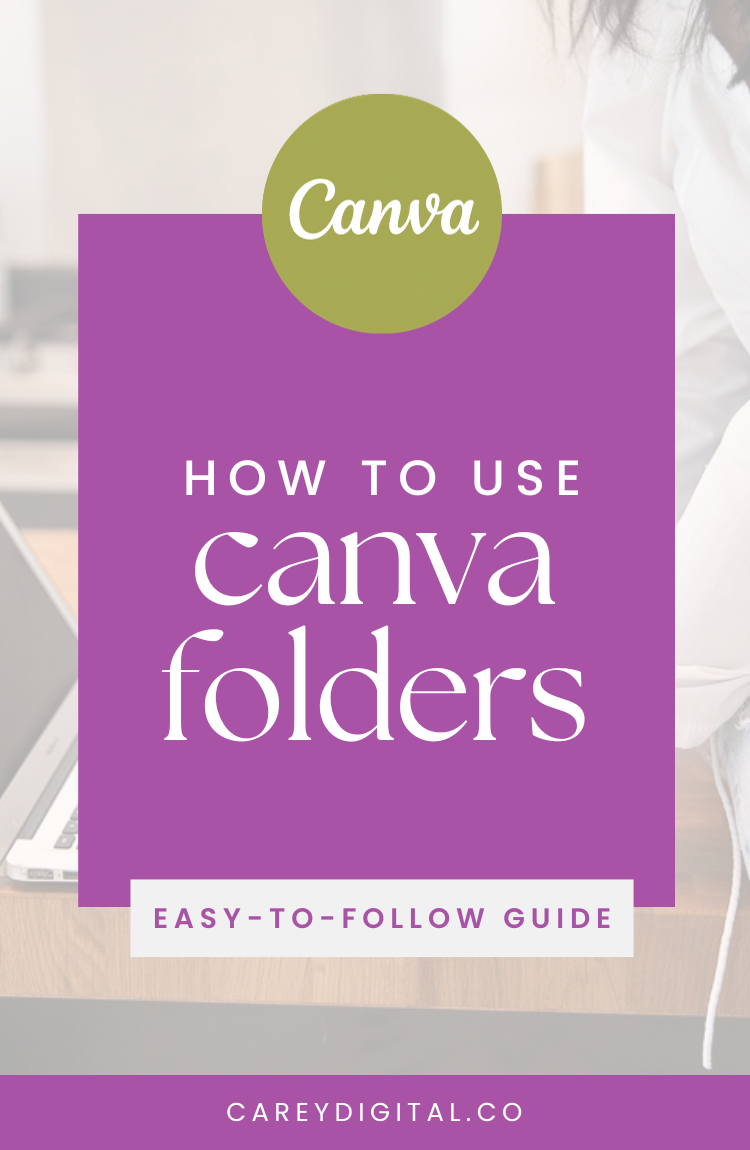How to Use Canva for Beginners: The Ultimate Tutorial
As a beginner, Canva is easily one of the best graphic designing tools to use when getting started with design. In this Canva tutorial for beginners, I walk you through the tool and the steps of creating your first design using Canva.
Watch the full tutorial videos above or my Canva playlist for the best guide on utilising Canva.
1. Create an Account
To get started, create an account on Canva's website. You can sign up with your email or Google or Facebook account.
2. Choose a Design Type
Once you're signed in, you'll be taken to Canva's homepage, where you can choose from various design types, such as social media posts, presentations, logos, and more. Choose the design type that best suits your needs.
3. Choose a Template
Canva offers a wide range of templates for each design type. Browse through the templates and choose the one that fits your brand or message.
4. Customise Your Design
Now, it's time to customize your design. Use Canva's drag-and-drop interface to add and edit text, images, and other design elements. You can also upload your images and graphics.
Related: How to Build your Business Presence Online using Canva
5. Save and Export Your Design
When you're happy with your design, click the "Download" button to save it to your computer. You can choose from various file types, such as PNG, JPEG, and PDF.
Related: How to Utilise Canva to Create Social Media Posts
Bonus Tips:
Use Canva's search feature to find graphics and images that fit your design.
Use Canva's colour palette tool to create a cohesive colour scheme.
Use Canva's alignment and spacing tools to ensure your design is symmetrical and visually balanced.
Experiment with different fonts to find the one that best suits your brand or message.
Using Canva as a beginner can seem daunting, but following these steps can create stunning designs that are sure to impress. Keep practising and experimenting with different design elements to find your unique style. With Canva's user-friendly interface, you'll be designing like a pro in no time.
Try Canva Pro for FREE for 30 days.
If you don’t already have a Canva account, you can sign up for a Canva account for FREE! Start using Canva to create amazing designs to promote your business easier and effortlessly with the free version, but I would also recommend opting for Canva Pro if you plan on creating multiple creates for your blog, social media or website.
Canva Pro is affordable and packed with unlimited access to millions of stock photos and features, making designing your graphics easier. With Canva Pro, you can schedule your content for social media, resize your graphics with a simple click and even remove backgrounds from your images.