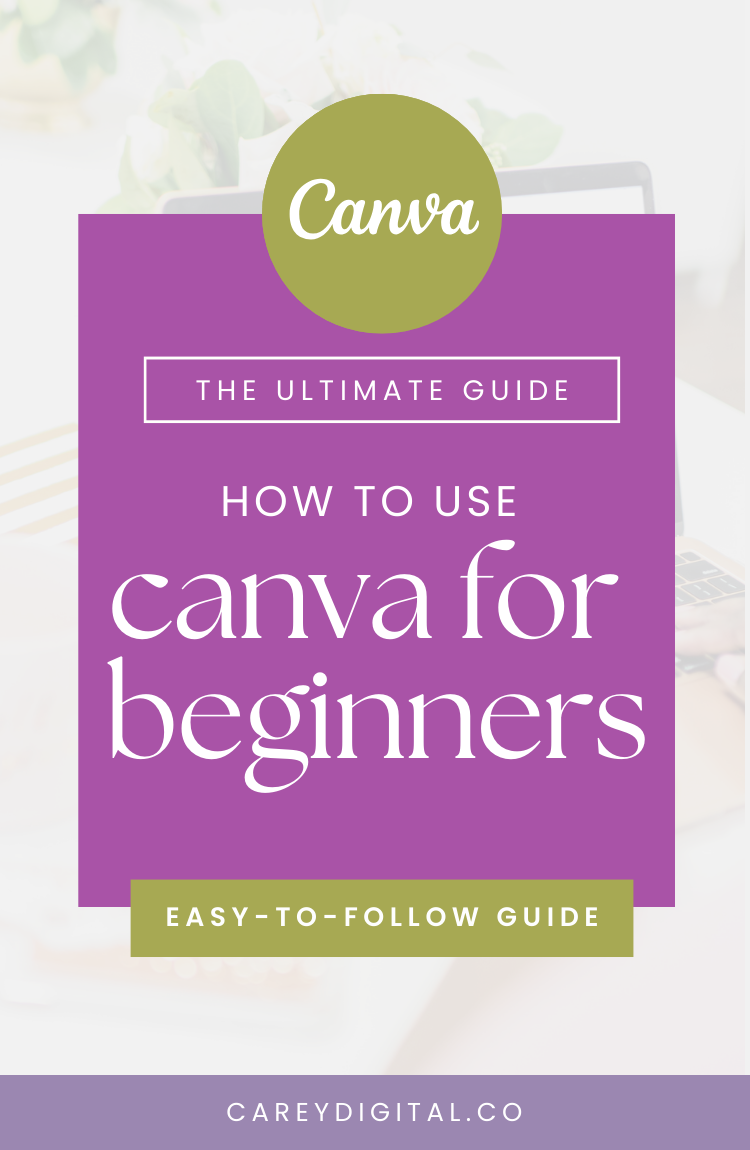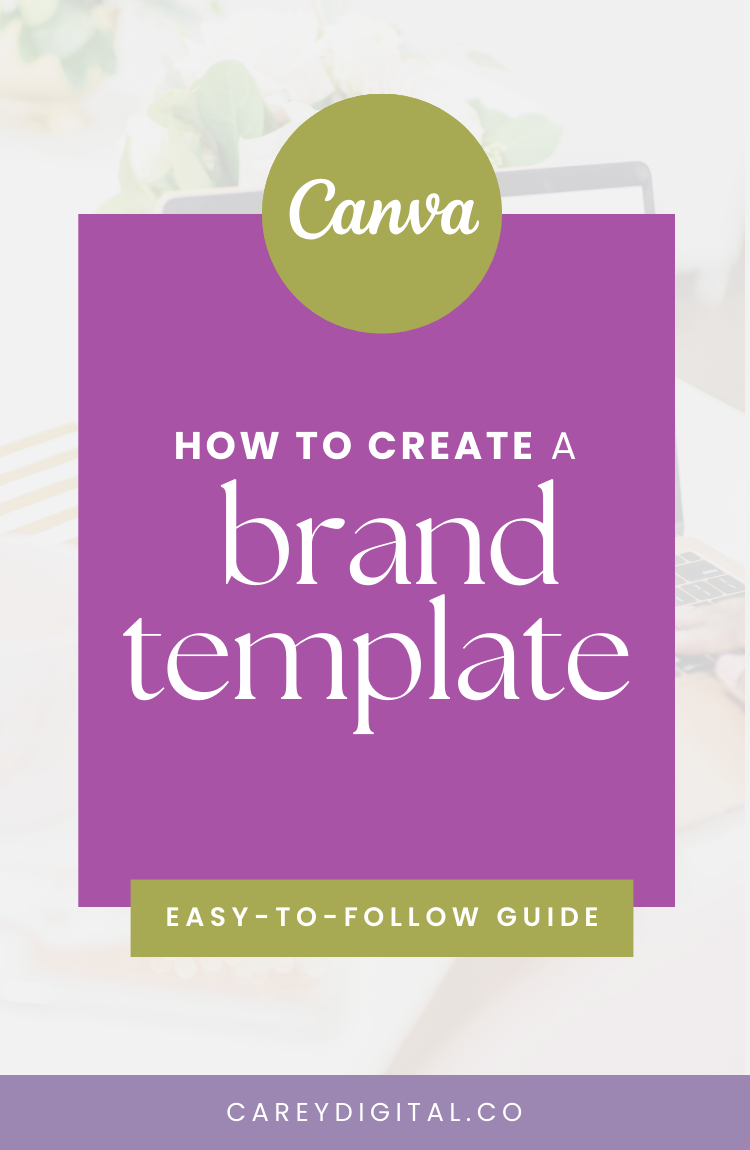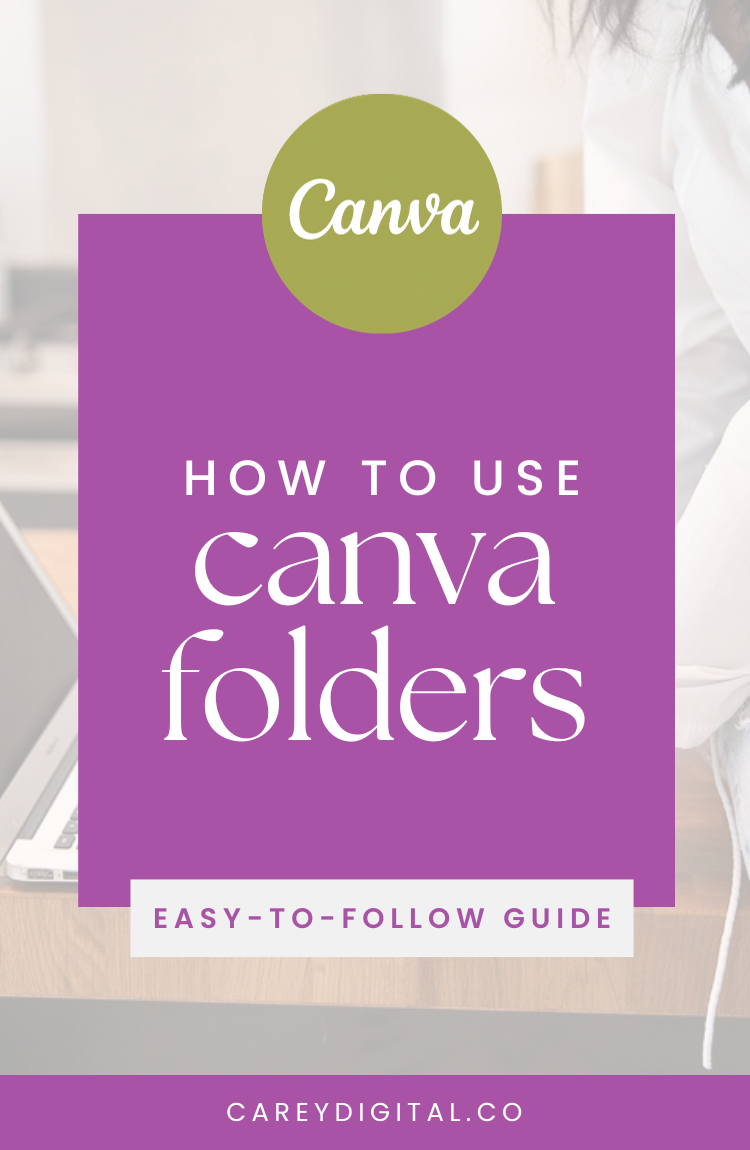How to Stay Organised with Folders in Canva
Are you tired of sifting through a cluttered mess of Canva designs?
As an entrepreneur, time is of the essence, and staying organized is crucial for maximizing productivity and efficiency. Canva offers a powerful tool to help you stay on top of your design projects: folders.
Canva offers a powerful tool to help you do just that: folders. With Canva folders, you can organise your designs, share files with clients, and collaborate with team members more effectively.
In this guide, I will show you how to make the most of Canva folders, from creating and organising them to tips for using them more effectively. Whether you're new to Canva or a seasoned pro, our guide has everything you need to know to streamline your design workflow and stay on top of your projects. So, let's dive in and discover how Canva folders can help you remove the mess and clutter from your workspace.
Why Use Canva Folders?
Before we dive into how to use Canva folders, it's essential to understand why they're such a valuable tool for entrepreneurs.
Folders help you:
Keep your designs organised and easily accessible
Share files with clients and collaborate with team members more effectively
Streamline your design workflow and increase productivity
In short, Canva folders help you work smarter, not harder, so you can focus on growing your business.
How to Create and Organise Canva Folders
Creating and organising Canva folders is simple. Here are the steps:
Log in to your Canva account and click the "All your designs" button.
Click on the "Create a new folder" button.
Enter a name for your folder and hit the "Create" button.
To add designs to your folder, click on the design and select the folder you want to add it to from the drop-down menu.
You can also organise your folders by dragging and dropping them into the desired order - this lets you prioritise your designs and stay on top of your projects.
Tips for Using Canva Folders Effectively
Now that you know how to create and organise Canva folders, here are some tips to help you use them more effectively:
Use descriptive folder names: Instead of generic names like "Designs" or "Projects," use specific names that reflect the content of each folder. This makes it easier to find the designs you need.
Group designs by project or client: Organise your designs by project or client to keep them easily accessible and to avoid confusion.
Create subfolders: If you have a lot of designs for a particular project or client, create subfolders to keep them organised.
Share folders with clients or team members: Share folders with clients or team members to collaborate more effectively and ensure everyone has access to the latest designs.
Keep your folders up-to-date: Regularly review and update them to keep them organised and avoid clutter.
Canva folders are a simple and effective way to stay organised and efficient as an entrepreneur. Using them to group your designs by project or client allows you to streamline your workflow, increase productivity, and focus on growing your business. So, start using Canva folders today and take your design game to the next level.
Try Canva Pro for FREE for 30 days.
If you don’t already have a Canva account, you can sign up for a Canva account for FREE! Start using Canva to create amazing designs to promote your business easier and effortlessly with the free version. However, I recommend opting for Canva Pro if you plan to create multiple designs for your business, blog, social media or website.
Canva Pro is affordable and packed with unlimited access to millions of stock photos and features, making designing your graphics easier. With Canva Pro, you can schedule your content for social media, resize your graphics with a simple click and even remove backgrounds from your images.