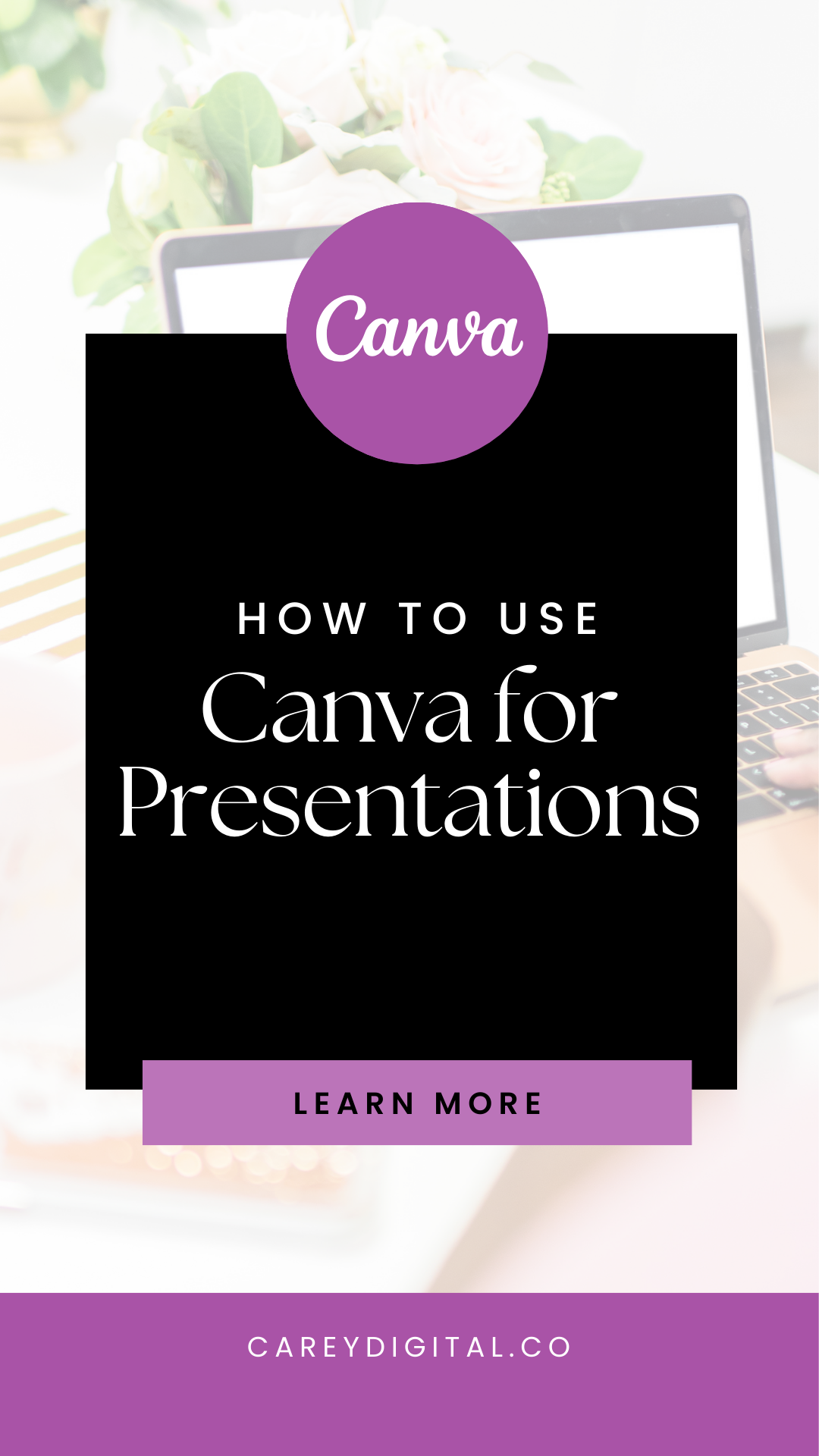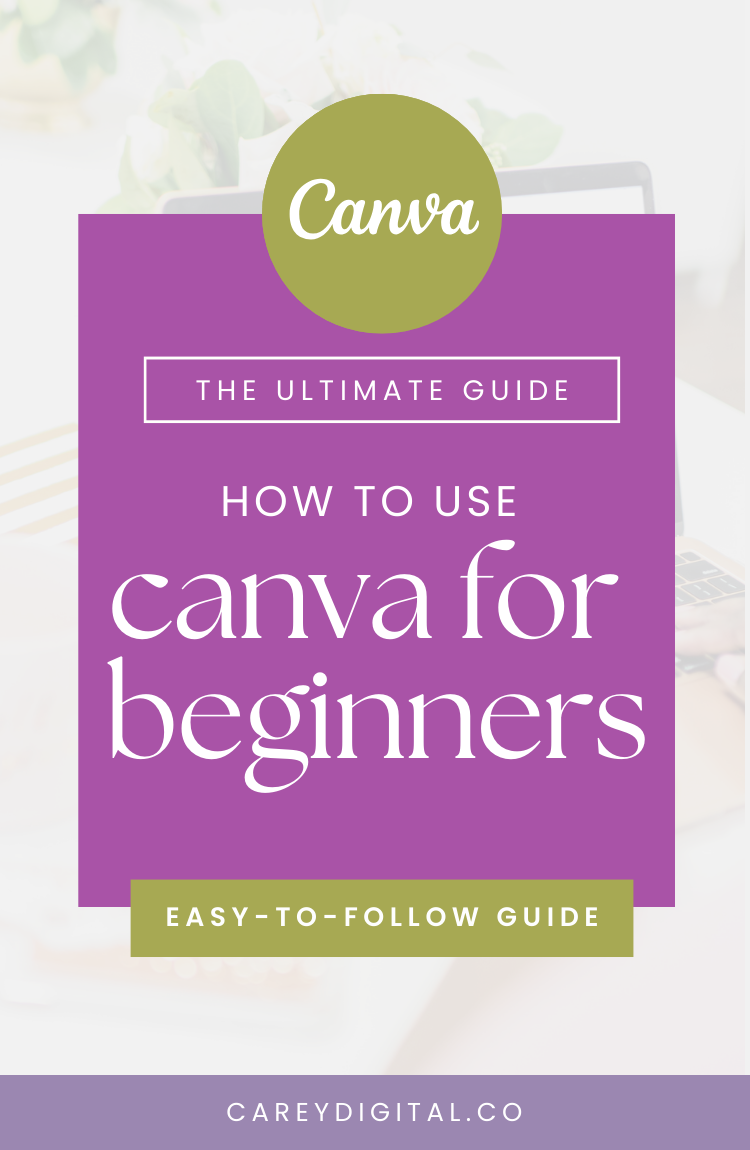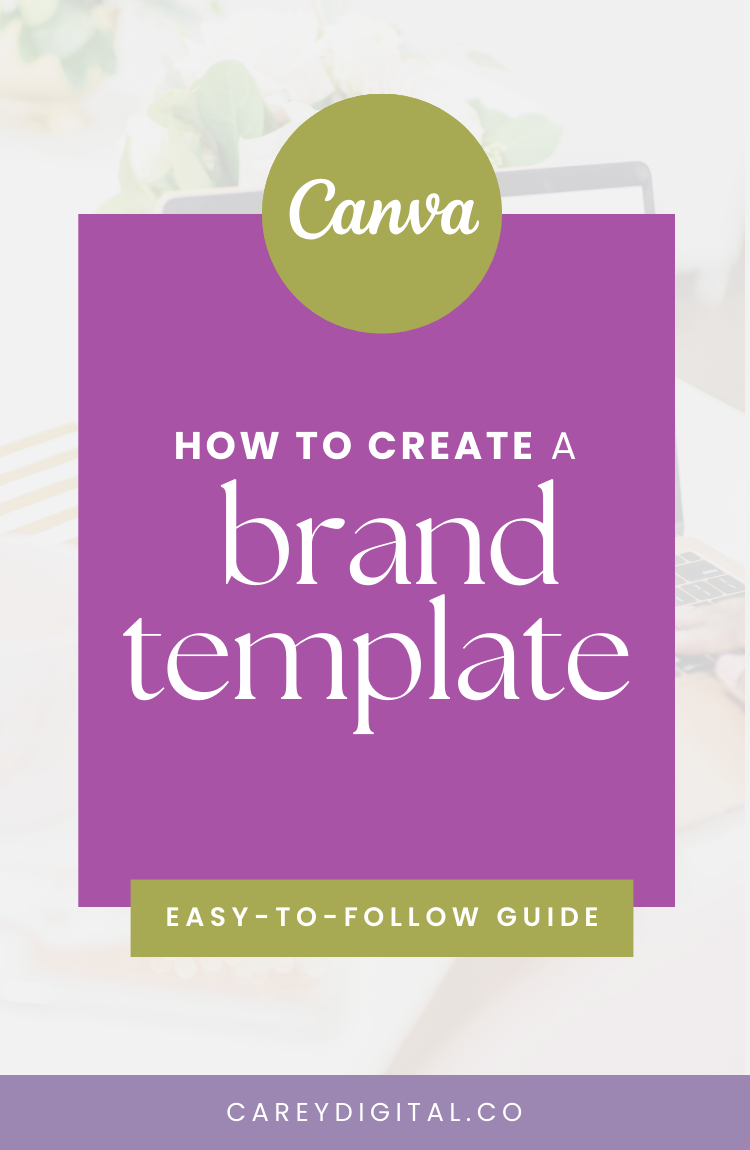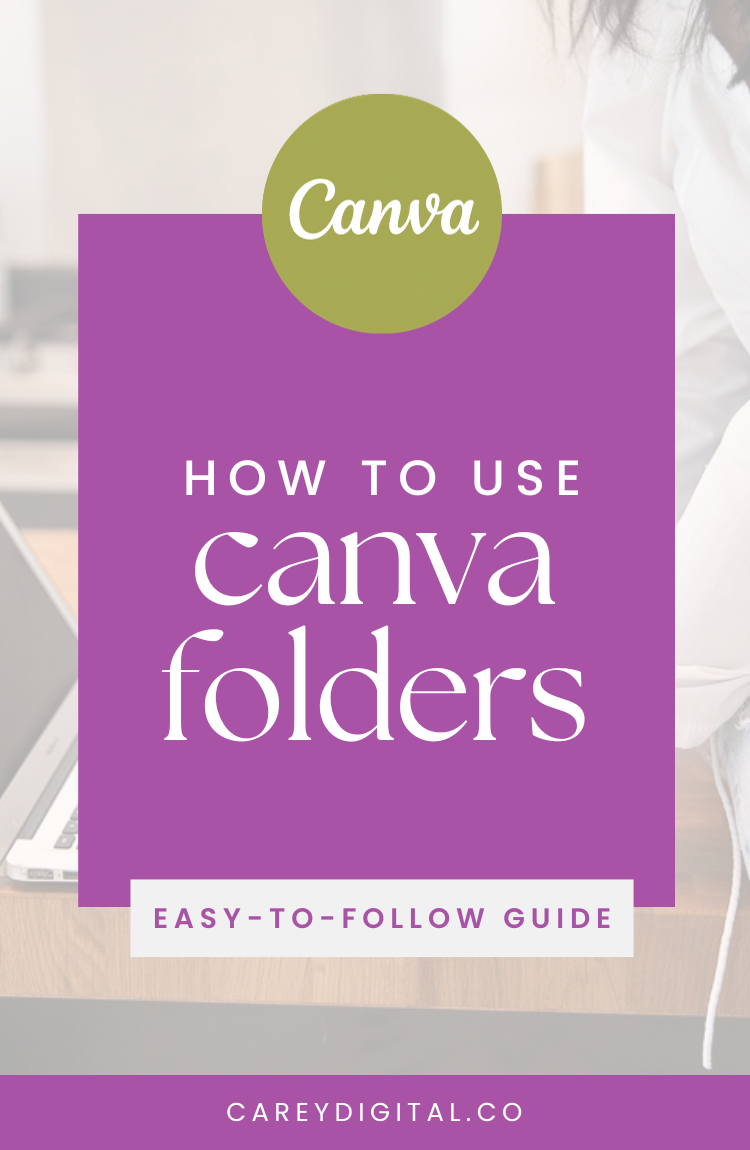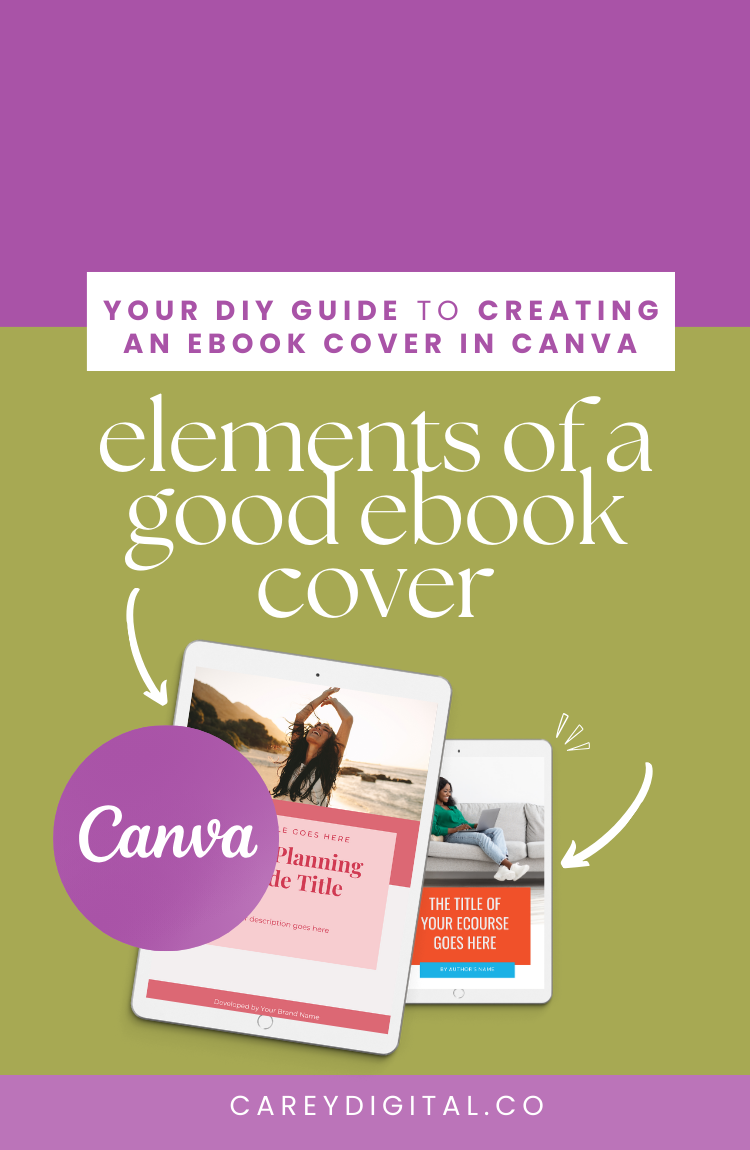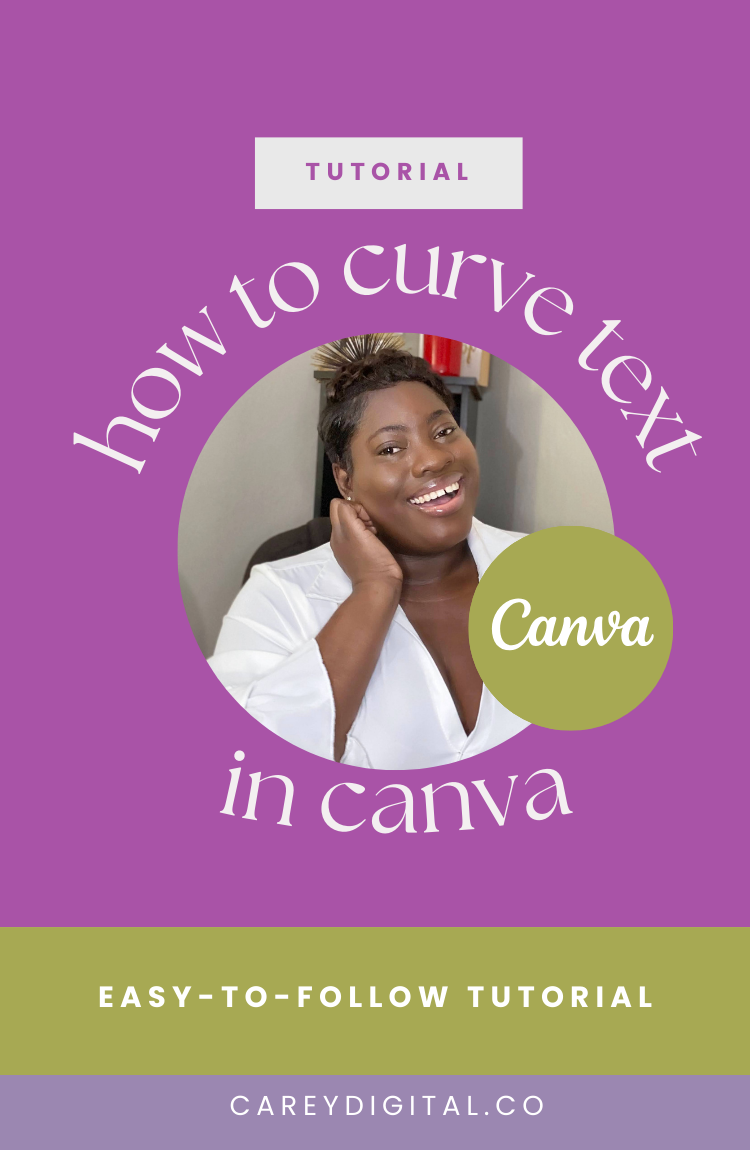Best Canva Features: The Power of Canva for Presentations
Disclaimer: Hey there! This article includes affiliate links for Canva (a design tool I use, love & swear by). Affiliate links help creators like me fund the free content we provide on our blogs. Thank you for your endless support!
Are you tired of boring presentations that fail to engage your audience? Canva is the ultimate tool for designing and delivering captivating presentations, and in this blog post, I'll show you how to use it to elevate your presentations.
Canva is an intuitive platform that offers many templates and tools to help you create stunning presentations that command attention. Even those with limited design experience can use it to craft visually appealing slides and incorporate eye-catching graphics.
Most recently, I discovered the real magic of Canva presentations during one of my recent Canva training sessions for a team.
I utilised Canva presenter mode. This game-changing feature includes a built-in timer and note-taking capabilities and allows you to control your presentation remotely using your phone (I was hyped about this feature!) With this Canva feature, you can seamlessly navigate through your slides while engaging with your audience like never before. The flexibility, ease of use, and many features helped me shine during my presentation and training and provided the type of flexibility and untidiness I loved.
RELATED: Canva for Beginners
Whether you're a seasoned speaker looking to up your game or a novice presenter eager to make a lasting impression, Canva can make a difference in your presentation journey.
Ready to elevate your presentations? Try Canva and discover the difference it can make in your speaking journey.
Check out my channel for more Canva tutorials to help you become the confident speaker you've always wanted to be. With Canva by your side, the stage is yours for the taking. Let's make every presentation a masterpiece!
Try Canva Pro for FREE for 30 days.
If you don’t already have a Canva account, you can sign up for a Canva account for FREE! Start using Canva to create amazing designs to promote your business more easily and effortlessly with the free version. But I would also recommend opting for Canva Pro if you create multiple creatives for your blog, social media or website.
Canva Pro is affordable and offers unlimited access to millions of stock photos and features, making graphic design easier. With Canva Pro, you can schedule content for social media, resize graphics with a simple click, and even remove backgrounds from your images.